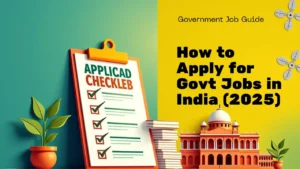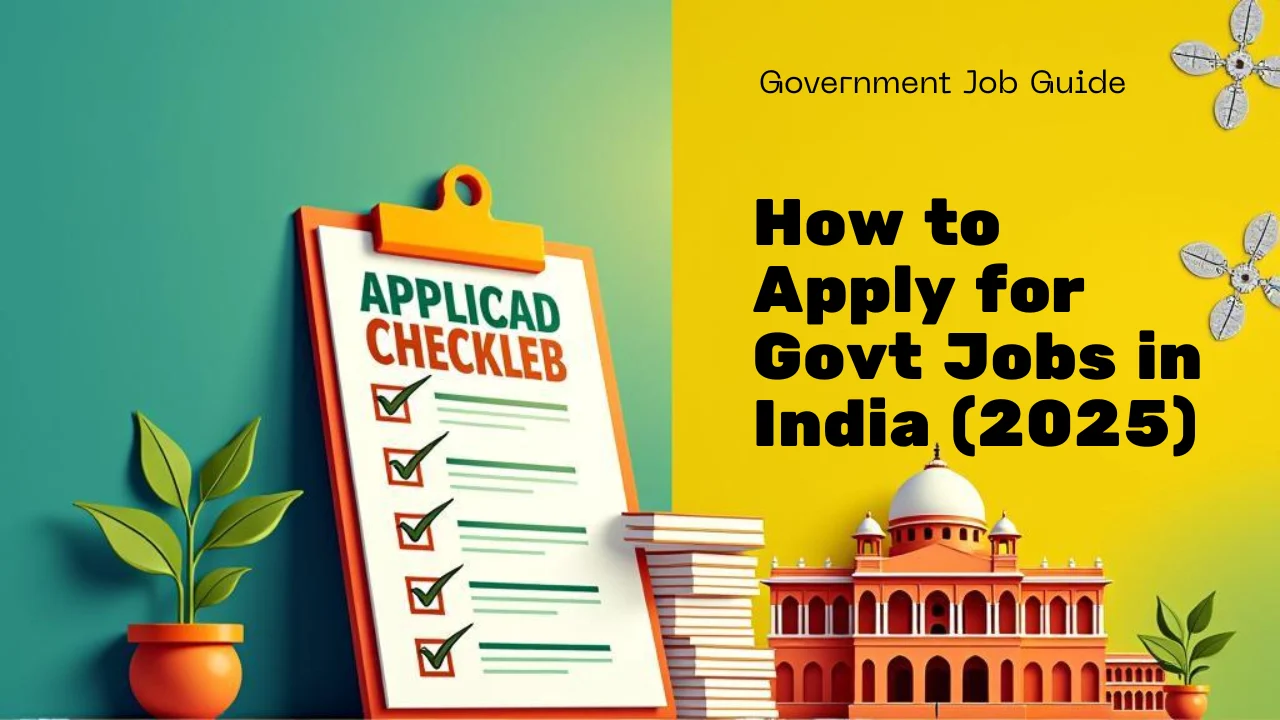Every time you log in to social media, shop online, or check your email, you’re leaving digital footprints. In 2025, with billions of devices connected through 5G, IoT, and AI-driven platforms, cybersecurity has become a daily survival skill.
According to Cybersecurity Ventures, global cybercrime costs are projected to exceed $10.5 trillion annually by 2025 — making it the largest transfer of wealth in history. From phishing scams to ransomware, the threats are evolving. But the good news is: you don’t need to be a tech expert to protect yourself. With smart habits, awareness, and a few reliable tools, anyone can stay safe online.
This detailed guide will walk you through cybersecurity basics for 2025 — practical steps, science-backed insights, and easy-to-follow tips to protect your identity, money, and peace of mind.
🛡️ 1. Strong & Unique Passwords
Passwords remain the first line of defense, yet most people still use weak ones like 123456 or password. Hackers rely on these common mistakes.
🔑 Best Practices:
- Use at least 12–16 characters.
- Mix uppercase, lowercase, numbers, and special characters.
- Avoid names, birthdays, or predictable patterns.
- Use passphrases instead of single words (e.g., “Coffee$Book$Travel2025”).
- Change passwords every 6–12 months.
💡 Pro Tip:
Invest in a password manager (Bitwarden, 1Password, or LastPass). They create and store strong, unique passwords for every account, so you only remember one master key.
📲 2. Enable Two-Factor Authentication (2FA)
Even the strongest password can be stolen. That’s where 2FA comes in.
🔐 Types of 2FA:
- SMS codes: Better than nothing, but vulnerable to SIM-swapping.
- Authenticator apps (Google Authenticator, Authy, Microsoft Authenticator): More secure.
- Hardware keys (YubiKey, Titan Security Key): Gold standard for professionals and high-risk users.
Whenever available, turn on 2FA — especially for email, banking, and social media accounts.
📧 3. Spot & Avoid Phishing Emails
Phishing remains the #1 cybercrime method. Hackers trick you into clicking links or giving away credentials.
🕵️ How to Identify Phishing Emails:
- The sender’s email looks “almost” correct but slightly misspelled.
- Urgent messages like “Your account will be blocked in 24 hours”.
- Links that don’t match the official site URL.
- Generic greetings like “Dear Customer”.
🛑 What to Do:
- Never click suspicious links.
- Verify by typing the website URL manually.
- Report phishing emails to your service provider.
🌐 4. Secure Your Wi-Fi & Devices
A weak Wi-Fi network can allow hackers to access everything on your devices.
🔧 Wi-Fi Safety Checklist:
- Change default router username & password.
- Use WPA3 encryption (or at least WPA2).
- Hide your SSID (network name) if possible.
- Keep router firmware updated.
For devices:
- Use screen locks (PIN, fingerprint, face ID).
- Enable auto-lock after inactivity.
- Always update operating systems & security patches.
🔍 5. Use VPNs & Secure Browsing
Public Wi-Fi in cafes, airports, or hotels is convenient but dangerous. Hackers can set up fake hotspots and steal your data.
🛡️ Why Use a VPN?
- Encrypts your internet traffic.
- Hides your IP address.
- Protects against spying on open Wi-Fi.
- Reliable VPNs: NordVPN, ExpressVPN, ProtonVPN.
🌐 Safe Browsing Habits:
- Look for HTTPS websites (padlock icon).
- Avoid downloading pirated or cracked software.
- Use privacy-focused browsers like Brave or Firefox.
📱 6. Protect Your Social Media Accounts
Social media is a goldmine for hackers. Oversharing makes you an easy target.
🚫 Things to Avoid:
- Posting your full birthday, address, or phone number.
- Sharing travel plans in real-time (burglars watch this).
- Accepting friend requests from strangers.
✅ Best Practices:
- Regularly review privacy settings.
- Turn off location tagging.
- Use different, strong passwords for each platform.
💻 7. Keep Software & Apps Updated
Cybercriminals often exploit vulnerabilities in outdated software.
🖥️ Update Checklist:
- Enable auto-updates for operating systems (Windows, macOS, Linux).
- Update browsers like Chrome, Firefox, Edge.
- Update mobile apps — especially banking, shopping, and payment apps.
- Remove apps you no longer use.
Remember: every update not only adds features but also fixes security holes.
🔒 8. Back Up Your Data
Imagine losing your photos, documents, or entire business files to ransomware. Backups are your insurance policy.
📂 Backup Options:
- Cloud storage: Google Drive, Dropbox, iCloud, OneDrive.
- External drives: Hard drives or SSDs kept offline.
- Hybrid approach: Combine cloud + physical backup.
Set up automatic weekly backups to avoid manual errors.
🧠 9. Practice Safe Online Behavior
Most cyberattacks succeed because of human error, not weak technology.
✅ Smart Habits:
- Think twice before clicking unknown links.
- Verify suspicious phone calls or WhatsApp messages before responding.
- Avoid oversharing personal data online.
- Use different emails for personal, professional, and shopping accounts.
Cybersecurity is 50% tools and 50% mindset.
🧬 10. The Future of Cybersecurity in 2025
As technology evolves, so do threats. Here’s what’s changing:
🤖 AI-Powered Scams
Hackers are using deepfake voices and videos to impersonate people. Always verify before sending money or sensitive data.
👁️ Biometric Security
Fingerprints, facial recognition, and even behavior-based logins are replacing traditional passwords.
🔮 Quantum Threats
Quantum computing could break today’s encryption. Companies are already working on quantum-safe algorithms.
📱 IoT Security
Smart homes (CCTV, Alexa, IoT bulbs) increase convenience but also add risk. Secure them with strong Wi-Fi and regular updates.
📊 Real-Life Cybercrime Examples
- Banking Frauds in India (2024): Thousands lost money through UPI phishing links.
- Ransomware Attacks on Businesses: Hospitals, schools, and small companies were forced to pay huge ransoms.
- Celebrity Account Hacks: Stars had their social media hijacked to run crypto scams.
These cases remind us: cybersecurity is no longer optional.
🏁 Conclusion
Cybersecurity in 2025 is not optional — it’s survival. From passwords and 2FA to backups and VPNs, small habits can make a big difference. Remember: hackers don’t always target big corporations; individuals are easier prey.
So, secure your Wi-Fi, update your apps, stay alert to phishing, and never underestimate the value of your personal data. In the digital world, your safety is in your hands.
Stay smart, stay secure, and live with peace of mind online. 🔒🌐
❓ FAQs on Cybersecurity
Q1. What’s the biggest online threat in 2025?
Phishing, ransomware, and AI-powered scams are the top risks.
Q2. Is antivirus enough for protection?
No. Antivirus helps, but safe habits (like 2FA and updates) matter more.
Q3. Should I use free VPNs?
Avoid them — they often log your data. Use trusted paid VPNs.
Q4. How do students protect themselves?
Use strong passwords, avoid suspicious links, and never share login details.
Q5. Can cybercrime be stopped completely?
No, but risks can be reduced drastically with awareness and good practices.
 Add as a preferred source on Google
Add as a preferred source on Google