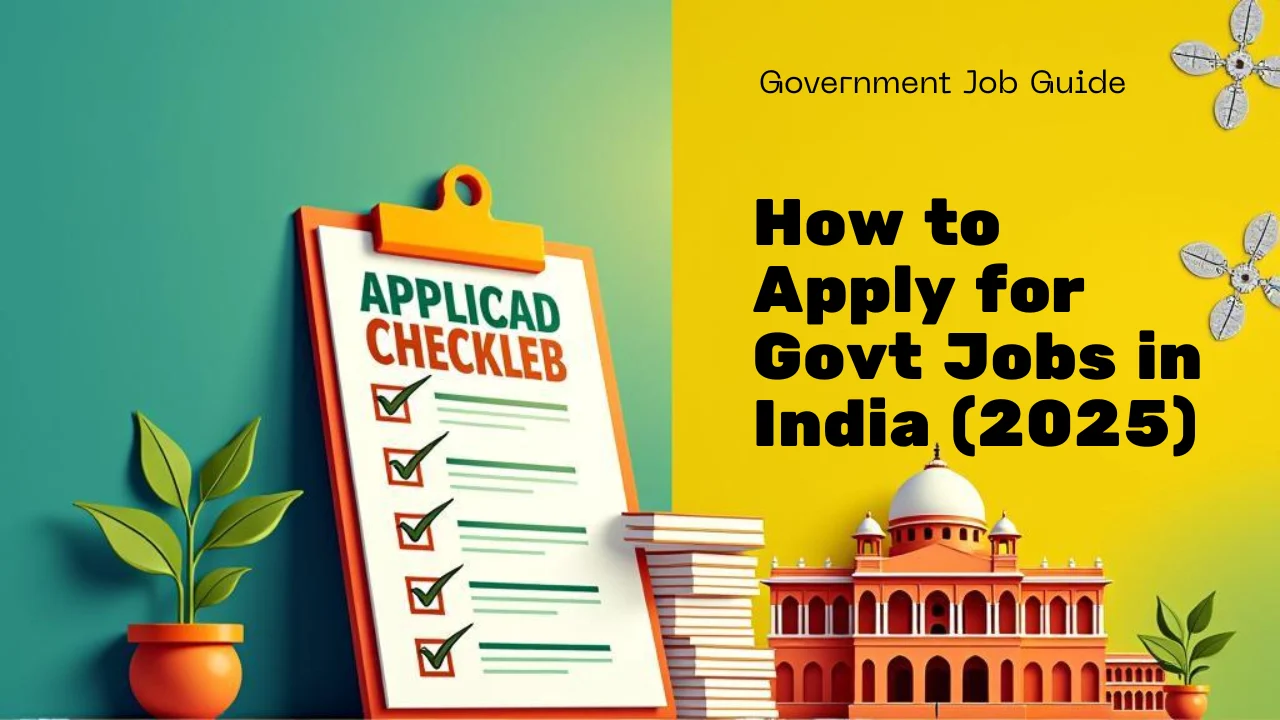Smartphones today are more powerful than ever, but with great performance comes one common issue: phone heating. Whether you’re gaming, streaming, or even charging, heating can be frustrating and sometimes alarming. The good news is that you can cool down your phone in just 5 minutes and take steps to prevent it from happening again.
Why Do Phones Heat Up in 2025?
Understanding the cause is the first step to solving it.
Smartphones generate heat naturally when their processors and batteries are under load. Common reasons include:
- Playing high-graphics games for extended periods.
- Using the phone while charging, especially with fast chargers.
- Too many apps running in the background.
- Continuous use of 5G or mobile data in low-signal areas.
- Exposure to direct sunlight for long durations.
While mild heating is normal, excessive overheating can shorten battery life and affect performance.
How to Fix Phone Heating Issues in Just 5 Minutes
If your phone is already heating up, here are quick remedies you can try immediately:
Close Background Apps
Clear recent apps and stop unnecessary processes. This reduces the load on CPU and RAM, letting your device cool faster.
Lower Screen Brightness & Switch to Dark Mode
Displays consume a lot of energy. Lowering brightness and enabling dark mode instantly reduces heat generation.
Turn Off Data, Wi-Fi, or Bluetooth Temporarily
Network chips work overtime in poor signal zones. Turning them off for a few minutes allows your phone to cool down.
Remove the Phone Case
Cases often trap heat. Taking it off lets the device breathe and release heat quickly.
Pause Charging
If the phone heats while charging, unplug it for a few minutes. Charging again after cooling helps maintain battery health.
Long-Term Solutions to Prevent Overheating
Quick fixes are helpful, but prevention ensures a better long-term experience.
Optimize Your Phone’s Settings
- Switch on battery saver mode when not gaming.
- Reduce refresh rate from 144Hz/120Hz to 90Hz when not needed.
- Disable GPS, NFC, and Bluetooth if you’re not using them.
Keep Software Updated
Manufacturers like Samsung, OnePlus, and Xiaomi often push thermal management updates. Always update to the latest version.
Avoid Heavy Usage While Charging
Gaming or streaming while charging stresses the CPU, GPU, and battery simultaneously.
Use the Right Charger
Stick to the original charger and cable. Third-party accessories may deliver irregular voltage, causing heat.
Avoid Direct Sunlight
Keep your phone away from dashboards, window sills, and outdoor surfaces that get too hot.
Do’s and Don’ts for Reducing Phone Heating
Do’s
- Take short breaks while gaming or streaming.
- Enable adaptive brightness.
- Use lightweight cases that allow airflow.
Don’ts
- Don’t cover your phone with pillows or blankets while charging.
- Don’t use random fast chargers bought online.
- Don’t install unnecessary apps that run in the background.
How Phone Brands Are Tackling Heating Issues
Smartphone companies are increasingly aware of this issue. In 2025, brands are:
- Using graphene and vapor chamber cooling systems.
- Introducing AI-based performance optimizations to balance performance and heat.
- Offering software-based thermal alerts that notify users before overheating gets dangerous.
This means newer models are far more efficient at handling temperature than older ones.
Quick Takeaway
- Mild heating is normal, but excess can harm your phone.
- Quick fixes: close apps, reduce brightness, remove case, and stop charging.
- Preventive measures: update software, use the right charger, and avoid heavy gaming while charging.
- Follow simple do’s and don’ts to keep your phone cool daily.
FAQs on Phone Heating Issues
Q1: Is it normal for phones to heat during charging?
Yes, mild heating is normal, especially with fast charging, but it should not become uncomfortably hot.
Q2: Can overheating damage my phone?
Yes. Long-term overheating can degrade battery health and slow performance.
Q3: How can I cool my phone instantly?
Stop charging, remove the case, lower brightness, and switch off mobile data for 5 minutes.
Q4: Does 5G drain battery and cause heating?
Yes, 5G consumes more power than 4G, especially in poor signal areas, leading to heating.
Q5: Should I avoid fast charging to prevent heat?
Not necessarily. Just avoid heavy use while charging. Modern phones are designed to handle fast charging safely.
 Add as a preferred source on Google
Add as a preferred source on Google